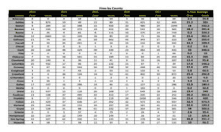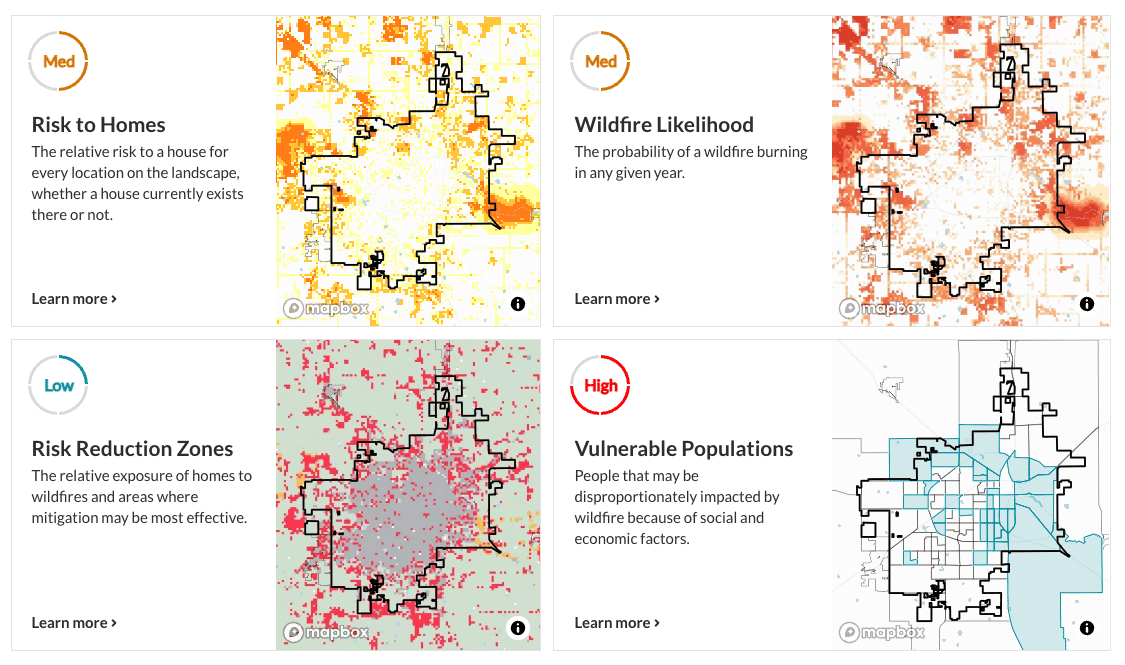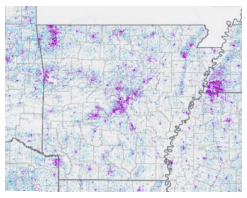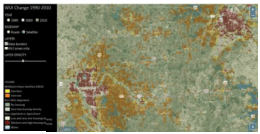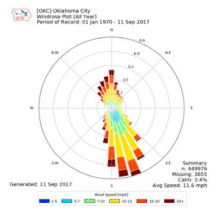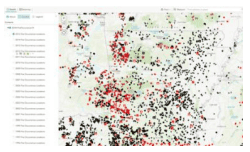Wildfire
Data Limitations
A systematic, national collection of wildfire reports did not begin until the early 1990s. Many analyses are based on only a few years of data, which may not
capture multi-year variability or trends. Further, fires accounted for by local jurisdictions may not always translate into national databases.
Definition and Description
Any free burning uncontainable wildland fire not prescribed for the area which consumes the natural fuels and spreads in response to its environment (NWS 2009).
Wildfires occur when weather conditions meet with sufficient fuel and an ignition source. Weather conditions include warm temperatures, low humidity, strong winds, and a period without precipitation allowing fuels to dry. Fuels are vegetation ranging from fine fuels such as grass and pine needles to large woody materials such as trees, dead and decaying logs, and organic material in the soil. Large woody materials are difficult to ignite; the presence of fine fuels allows fire to get started and become intense enough to ignite larger materials. Ignition sources may be natural such as lightning or human-caused such as sparks from equipment, power transformers, a chain dragging behind a vehicle, or heat sources such as discarded cigarettes.
Usually wildfires occur when the state experiences a drought, but they can still happen at any time. Fires are a common occurrence during a drought when dried vegetation provides fine fuels and warm, windy, dry days provide weather conditions that allow ignition and spread. Summer has higher temperatures that can allow fires to become very intense, but there is typically less wind and consequently less spread. Fire spread may be increased on south-facing slopes, which are usually drier and warmer because of exposure to the sun, windy locations such as canyons, and along steep slopes. Very intense fires may become “crown fires” if they burn to the tops of trees, allowing embers to spread farther and create spot fires. Crown fires are almost impossible to extinguish without cooler, wetter weather conditions.
Fire danger is measured on a Burning Index scale, ranging from 0 to 110+. Values below 20 are considered low fire potential, 40-80 is high, and 110 or higher is extreme. The burning index combines potential energy release (fire intensity), flame length, and rate of spread. The National Weather Service issues Red Flag Warnings when weather conditions are favorable for ignition and spread of wildfires. Another popular index is the Keetch-Byrum Drought Index (KBDI) that considers weather and vegetation conditions. The scale ranges from 0 to 800; values below 200 indicate high fuel moisture making ignition unlikely; values above 600 are indicative of intense wildfire conditions with any that develop capable of downwind spotting (starting new fires).
Historical Data
Fires by County
(1935-2019)Arkansas Department of AgricultureThis site provides historical wildfire statistics across Arkansas, including information about the county affected, cause of the fire, size of the fire, and more. This tool can be used to assess the trends and averages for wildfire size and occurrence over the recent years.
1. Click one of the link options at the bottom of the page (e.g., wildfire frequency statistics, statistics by cause, or statistics by county). 2. A PDF will open on a new page with the selected information.
Wildfire Risk to Communities
(Varies by data layer; fire occurrence: 1992-2020, fuelscape: 2020)USDA Forest ServiceThis tool provides information and resources for communities to understand, explore, and reduce wildfire risk. Mitigation resources and programs for action are provided in the Incentive and Action Programs for Hazard Risk Reduction menu item, but this segment of the tool allows users to explore risk for a community, tribal area, county, or state. This tool provides several charts and maps about wildfire risk and compares the risk of your selected area to other jurisdictional levels.
1. In the search bar, enter your desired community, tribal area, county, or state. 2. On the results page, you’ll see a summary statement comparing your selected area’s wildfire risk to the rest of the nation. Below this is a summary of the risk to homes, wildfire likelihood, risk reduction zone, and vulnerable populations, with a risk of low to high. 3. Select one of these risk categories to view more information and access an interactive map. 4. The resulting page includes a summary statement, interactive map, descriptive information about that risk, and action information. 5. The Risk to Homes and Wildfire Likelihood options include an interactive graph of percentiles that compares your selected area to others. The default geographic comparison is Nation but you can select a different option (e.g., county or state) from the Compare to drop-down menu at the top of the page. Hover over the points on the graph to explore the information (red points represent higher risk or likelihood). Switch to other risk pages by using the tabs on the top of the page.
Southern Wildfire Risk Explorer
(Wildfire Ignition Density: 1997-2002; other layers based on various risk assessments) Southern Group of State ForestersThis interactive tool can be used to identify areas within and/or near a city that are at greatest risk of wildfire. It is especially useful for identifying risk areas in the wildland-urban interface and to help prioritize areas where tactical analyses, community interaction, or mitigation treatments might be necessary to reduce risk. Note: There is a learning curve associated with this tool. Basic Viewer is accessible to anyone. Advanced Viewer is also free but requires account request.
1. Scroll down to the Tools section and click Southern Wildfire Risk Explorer. 2. On the next page, select Basic or Advanced Viewer. The following instructions are for the Basic option. 3. Pan and zoom-in on the map to area of interest. 4. Click on Map Themes in the upper left-hand corner. 5. Under the Wildfire Risk section on the left side of the screen, select the layer you want to view. Details about each layer (including legend information) can be found by hovering over the circular “i” icon. 6. To compare layers, such as WUI Response Index and Community Protection Zones, click on the second icon (divider) under the search bar at the top right of the page. You can choose two selections from the drop-down menus. Note: Data are displayed at a very fine (25-meter) resolution, so you may need to greatly zoom in to view more details on the map. The Advanced version of this tool provides many more features, including the ability to upload your own shapefiles, download the map and associated GIS data for your area, generate a risk summary report for your area, and download an editable summary report to be used for Community Wildfire Protection Plan (CWPP) development.
Wildland-Urban Interface
(1990, 2000, 2010, 2020) University of Wisconsin Spatial Analysis for Conservation and Sustainability LabThis interactive tool shows WUI (Wildland-Urban Interface) in 1990, 2000, 2010, and 2020 for locations of
interest.
1. Zoom into desired location(s) on map. 2. On left side of screen, select year → base map → and layer opacity of interest. Note: Arkansas-specific data and map files (down to the county level) are available by scrolling down the page.
Wind Rose Plots
(Period of record varies by station; up to ~80 years)Iowa Environmental MesonetView common and prominent wind speeds and directions for your area. Plots can be viewed either by month or by the full years on record. This tool can be used to describe general climate and the predominant direction in which air pollutants flow. It may also be useful for understanding how wildfire events may evolve or play out in a community.
1. In the Select By Network section, choose Arkansas ASOS then click Switch Network. 2. Select station of interest, either from list or map, then click Select Station. 3. You will be brought to a new page. Near the top of the page, click on the Wind Roses tab. 4. Yearly climatology is displayed at the top of the page, monthly climatologies are displayed below that.
National Interagency Fire Occurrence
(1992-2018) K. C. Short/ U.S. Department of Agriculture Forest ServiceThis interactive tool can be used to show locations of reported fire occurrences between 1992-2015, in and near a county or city. Individual years can be viewed to determine relative risk. Many fires in urban areas are not reported to the U.S. Forest Service database, however, so it may under-represent fire risk in urban areas. Note: There is a learning curve associated with this tool and it is helpful to use a larger computer screen because of the amount of data shown.
1. Click on the Map View link below. 2. Next to View In, click ArcGIS Online map viewer. A new internet browser window will open. 3. On the left side of the screen, under Contents, expand EDW FireOccurrence 01 by clicking the arrow to the left of the name. Make sure you click on the top EDW FireOccurrence 01 with the triangle next to it, not the bottom one. 4. Select year(s) of interest or All Years (last in the list). 5. Zoom in on map if data are not shown. 6. To view Arkansas fires only, hover mouse over year of choice and click on the flashlight (filter) icon. 7. Select STATE in left drop-down menu → In far-right box enter AR → Click APPLY FILTER. 8. A table containing the details of each fire can be viewed by clicking the table icon (two icons left of the flashlight icon). 9. The map symbols represent varying causes of wildfire occurrences. To view the legend, click on the legend button directly above and to the far right of Contents. 10. To view data on an individual fire, click on the fire symbol of interest, then in the top right-hand corner of the table, click on the three horizontally lined tab and select Center on Selection. Details of the selected fire will be displayed in the table. 11. Refer to the paper linked below for table column definitions. Note: Additional filters can be applied by clicking on the flashlight icon again and choosing desired selections (e.g., The column STAT_CAUSE_DESCR describes the cause of the fire).
Original Paper (open access): https://www.fs.fed.us/rm/pubs_other/rmrs_2014_short_k001.pdf
Climate Change Trends
Wildfires in Arkansas are dependent upon weather conditions, seasonal climate patterns, vegetation conditions, and an available source for ignition (such as a spark, flame, or intentional). The frequency and number of acres burned across the state has decreased over the last 50 years. Those trends may partially be attributed to the increase in volunteer fire departments, who often respond to fires quickly and reduce the acreage, and an underreporting of smaller fires, which are not always accounted for in the national database (AAD 2018). Little is known how climate change may affect wildfire conditions across Arkansas, given its complex relationship. However, projected increases in temperatures that can dry fine fuels such as grasses and enhanced wet/dry cycles that promote vegetation growth and drying or dormancy, coupled with population growth along the wildland-urban interface, suggests the risks of wildfires is likely to increase. Read more about future wildfire risk in Climate Change Science and Projection Resources.