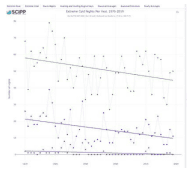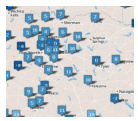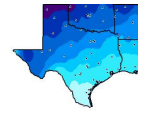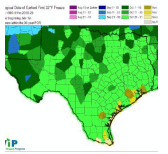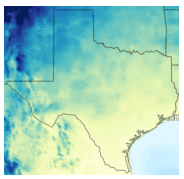Cold Extremes
Data Limitations
Texas generally has good quality long-term data records for cold temperature values, however, the consistency of cumulative years on record varies by station. The majority of stations consist of a large data record (Nielsen-Gammon 2011); however, some station locations include gaps in records that could be subject to technical issues or changes in monitoring location.
Definition and Description
A cold wave is generally characterized by a sharp and significant drop of air temperature near the surface (maximum, minimum, and daily average) over a large area and persisting below certain thresholds for a localized minimum number of days (WMO 2016).
Note: There is no universally-recognized metric for what constitutes a cold extreme. The World Meteorological Organization recommends characterizing a cold wave by its magnitude, duration, severity, and extent. Magnitude is defined as a temperature drop below certain threshold(s), either as an absolute value or percentiles. These values must be determined by the local climatology.
Cold extremes occur when polar and arctic air is displaced from polar regions toward the equator. The lack of sunlight in polar regions during winter allows the buildup of cold, dense air. Wiggles in the jet stream allow equator-ward (southward in the Northern Hemisphere) transport of cold air into the continental United States. High-amplitude jet-stream patterns (a series of large troughs and ridges in the upper atmosphere around the globe) allow air masses to move from their source regions.
Historical Data
Temperature Trends Dashboard
(1970-2023) Southern Climate Impacts Planning ProgramThis tool shows temperature trends at individual stations across Texas, including trends in extremely cold nights, seasonal extreme and average high/low temperatures, and heating degree days, since 1970.
1. At the top of the tool, click the Extreme Cold, Heating and Cooling Degree Days, Seasonal Averages, or Seasonal Extremes tab. 2. The default station is in Abilene, TX. To choose a station nearest to you, use the map on the right. Zoom in and click any of the blue dots to change stations. You can also select a station under the Station drop-down menu on the left of the page 3. Use the graph to determine the trend (if any) for your selection. Solid lines represent significant trends. 4. Mouse over individual data points to view more information. 5. For seasonal selections, make sure Winter is selected in the Season drop-down menu on the left of the screen.
Record Low Temperatures
(Period of record varies by station; up to ~125 years) Southern Regional Climate CenterThis tool displays the lowest temperature ever recorded at individual stations.
1. Under Select a Product, select All-Time Records. 2. Under Select an Element, select Low Min Temperature. 3. Click Submit. 4. Temperature records are displayed on the map (pan, zoom in or out if needed). Mouse over a station to view its period of record and day on which the record occurred.
Wind Chill Days and Hours
(1973-2023)Midwest Regional Climate CenterThis set of maps depicts the average number of days, days with 3 or more hours, and average number of hours per year with wind chill values at or below a variety of thresholds (e.g., 15°F, 0°F, -10°F).
1. Near the top of the page, click on the map link of interest out of the three options: Average Number of Days, Days with 3 or More Hours, or Average Number of Hours. 2. Right above the map, mouse over the wind chill temperature value of interest to view the corresponding data on the map. 3. To interpret the colors, see the legend on the upper right side of the map. 4. To view more detailed information, such as station data, click the GIS Maps button on the top right of the page.
Freeze Maps
(1990-2020) Midwest Regional Climate CenterThis tool shows the average dates of the earliest fall freeze and latest spring freeze. Maps can be used to understand the times of the year in which you might experience temperatures below freezing for your area.
1. Click 28°F (or 32°F) FREEZE CLIMATOLOGIES on the left-hand side of the page to view the average dates of first/last freezes. Click any of the subcategories to view earliest, first, median, late, or latest freeze information. 2. Click on your area of interest on the map to zoom in to a county-level view. Note: To only view station points on the map and remove the shaded regions, click Show Only Points (no shading) at the top of the page. 3. To view an interactive map with station information, click All Frost/Freeze Products at the top right of the page, then choose GIS Freeze Maps Interface.
Climate Change Trends
In recent decades, the number of days below freezing has declined across Texas, and the number of extremely cold days is expected to decrease (Runkle et al. 2022; Kloesel et al. 2018). Extreme cold events will continue to impact Texas; however, they will occur less frequently and with less intensity (Nielsen-Gammon et al. 2021). Warmer winters signify that temperatures will remain warm for a longer amount of time, shortening the cold season which will subsequently lead to a longer frost-free period and growing season. Also, by mid-century, the coldest day of the year is projected to be 5°F warmer and the most intense cold wave is projected to be 10°F warmer in the Southern Great Plains (Vose et al. 2017). Read more about future cold extremes in Climate Change Science and Projection Resources.
Western TX: By mid-century, models project that Texas will experience decreases in the number of days below 32°F, with as many as 30 fewer days per year (~20-50% decrease) in the Panhandle and northwest part of the state under a higher emissions scenario and 10-20 fewer days under a lower emissions scenario (Vose et al. 2017; U.S. Fed. Gov. 2021). By the end of the century, western Texas could experience 40-50 fewer days below 32°F (~40-80% decrease) under a higher emissions scenario and 10-30 fewer days under a lower emissions scenario according to the Climate Explorer tool (U.S. Fed. Gov. 2021). There is not much change expected in number of days below 32°F in south Texas because of the already low frequency in these events.
Central TX: By mid-century, central Texas is projected to experience 10-20 fewer days per year with temperatures below 32°F (~30-60% decrease) under a higher emissions scenario and 5-15 fewer days under a lower emissions scenario (Vose et al. 2017; U.S. Fed. Gov. 2021). While the number of days below 32°F is not expected to change much in south central Texas, the percent decrease is greatest in this area as there are already fewer days below 32°F historically. By the end of the century, north central Texas could receive 30 fewer days with temperatures below 32°F (~55% decrease) under a higher emissions scenario and up to 20 fewer days under a lower emissions scenario (U.S. Fed. Gov. 2021). There is not much change expected in number of days below 32°F in south central Texas because of the already low frequency in these events.
Eastern TX: By mid-century, eastern Texas is projected to experience up to 20 fewer days with temperatures below 32°F under a higher or lower emissions scenario, with coastal areas experiencing less change in frequency (Vose et al. 2017). There is a ~60-75% decrease in days below 32°F (U.S. Fed. Gov. 2021) in this area because there is already a low frequency in these days historically. By the end of the century, eastern Texas could receive up to 35 fewer days below freezing under a higher emissions scenario and up to 20 fewer days under a lower emissions scenario.
Climate Explorer – Climate Maps and Graphs Tools
(1950-2099) NOAA Climate Program Office and National Environmental Modeling and Analysis CenterThe Climate Explorer is an interactive tool that allows you to view and compare the annual heating degree days and the average number of days per year with a maximum or minimum temperature below 32°F for the historical period and in the future under both higher and lower emissions scenarios.
1. Type in the city or county you are interested in. 2. Click Climate Maps. 3. Using the drop-down menu in the upper-left corner, select the variable of interest (Days w/ max temp <32°F, Days w/ min temp <32°F, or Heating Degree Days). 4. Next to the drop-down menu, select Map. 5. Use the middle slider on the map to compare averages between the historical period (1961-1990) and future decades (2020s-2090s) under lower and higher emissions scenarios. (Use the bottom drop-down menus to choose variables and the slider on the bottom right to choose a decade to compare with.) On the map, zoom in to the county level and click a county to view the associated values. 6. To view this information over time (1950-2099) for a single location, click the Graph tab at the top of the map and type a location at the top.